How long does it take to get my speed
Provisioning profile: immediately
Once your line is activated, an automatically launched TBF (Test de Bonne Fin) applies a provisioning profile to it. If there is no modem connected at that moment, TBF will fail, and your line will be configured with a so called legacy profile. A legacy profile corresponds to a profile of a VDSL line connected to a street cabinet without vectoring. TBF will need to be manually relaunched.
Maximum profile for your connection: several weeks
Once TBF is successfully completed, the automated DLM process will be triggered. This process will monitor your line. You need to take 2 weeks into account to see if this DLM process decides to apply a higher VDSL profile. Keep in mind that even if the result of the evaluation is positive, DLM may not immediately configure the highest possible profile. DLM is designed in a way that it continues to monitor your line quality, the stability and the performance after every profile reconfiguration to ensure that the quality of your line remains good. This means that it may take several profile updates and evaluations before DLM will apply the final maximum speeds.
Timeline
Below is the example showing how the speeds increase after the line activation, for both new connections and those that were transferred from other DSL providers. This means that if you were having a DLM profile with your previous operator, it will take some time to achieve the same speeds after the signal is switched to edpnet.
- Activation: the line is provisioned with legacy (non-vectored) VDSL profile.
- TBF: soon after the activation TBF is automatically launched on the line. If vectoring is supported at the ROP level, and your modem is certified for use on VDSL network in Belgium (check out the list of devices which are allowed), TBF will apply a vectoring profile. It also triggers DLM that immediately starts monitoring line quality and performances.
- First evaluation: DLM puts the line to the profile which it considers to be the highest achievable on the basis of current attainable rates. In the majority of cases this only takes a couple of hours, but should DLM decide that further monitoring is needed, the upgrade may take up to 2 weeks.
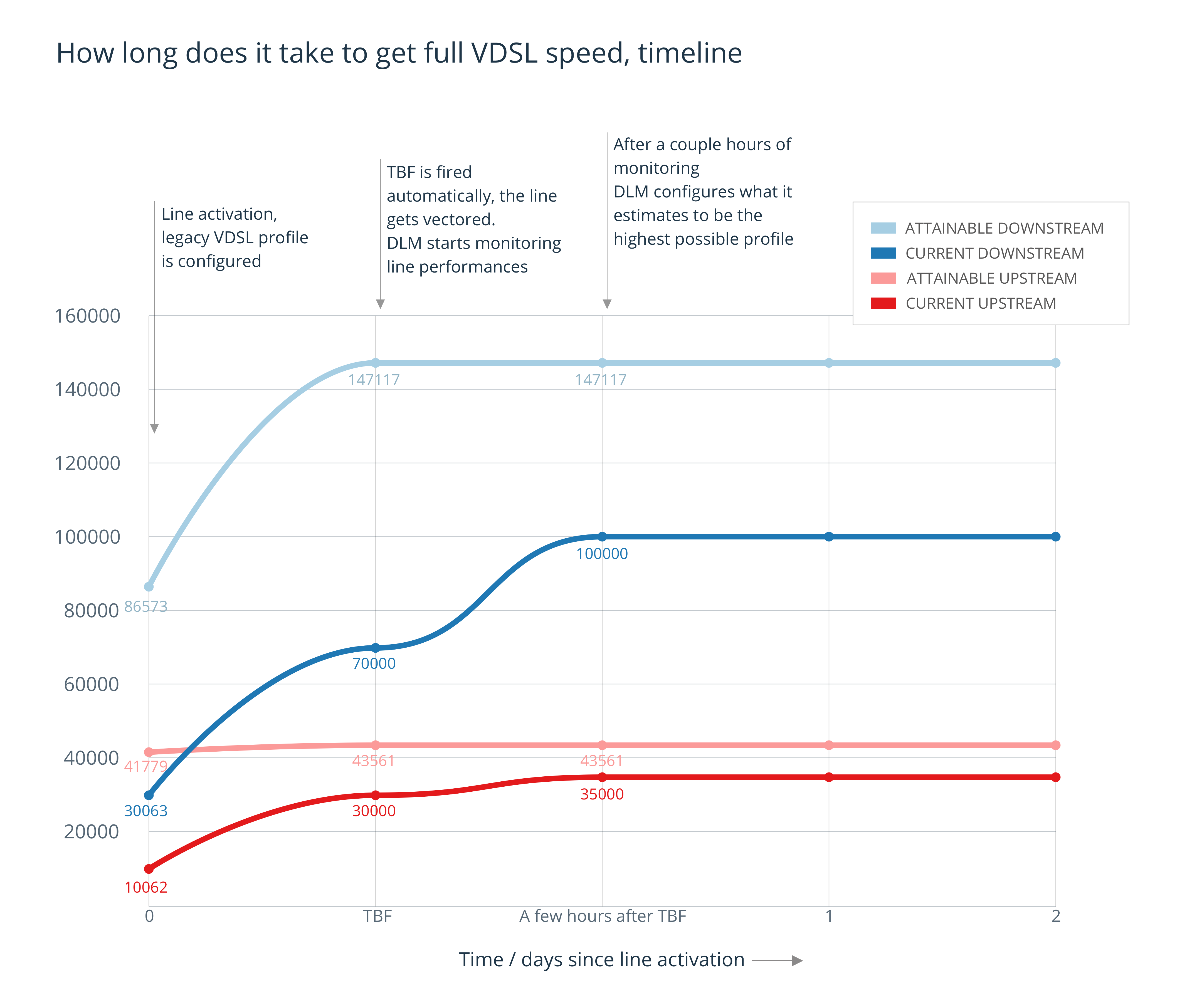
Click here to understand which provisioning and DLM profiles for your line is eligible for.
