I have a fiber connection, what should I know about the internal cabling
If you're living in a house
It cannot be easier! Fiber entry point and Fiber NT are installed in your house. Fiber NT converts fiber to ethernet that your router can understand, and the signal is distributed to rooms and areas using ethernet cables.

Incoming fiber optic cable coming from Optical Line Termination situated in the local exchange.
Fiber entry point (sometimes also referred to as UTAC), a passive box installed inside the building which is the termination point for the fiber going from the street.
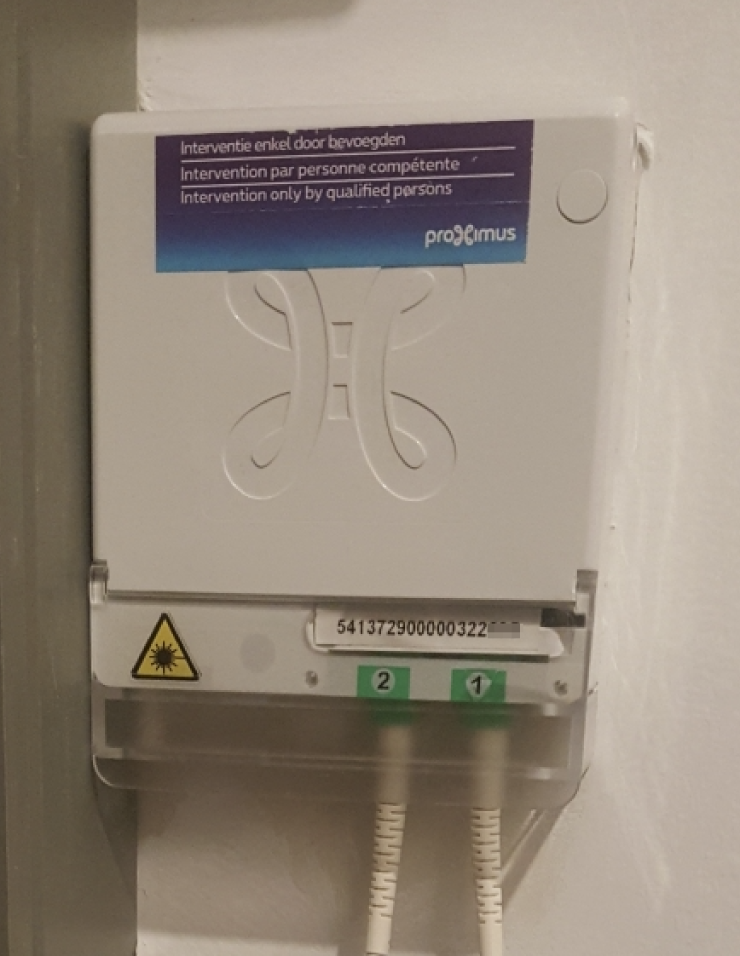
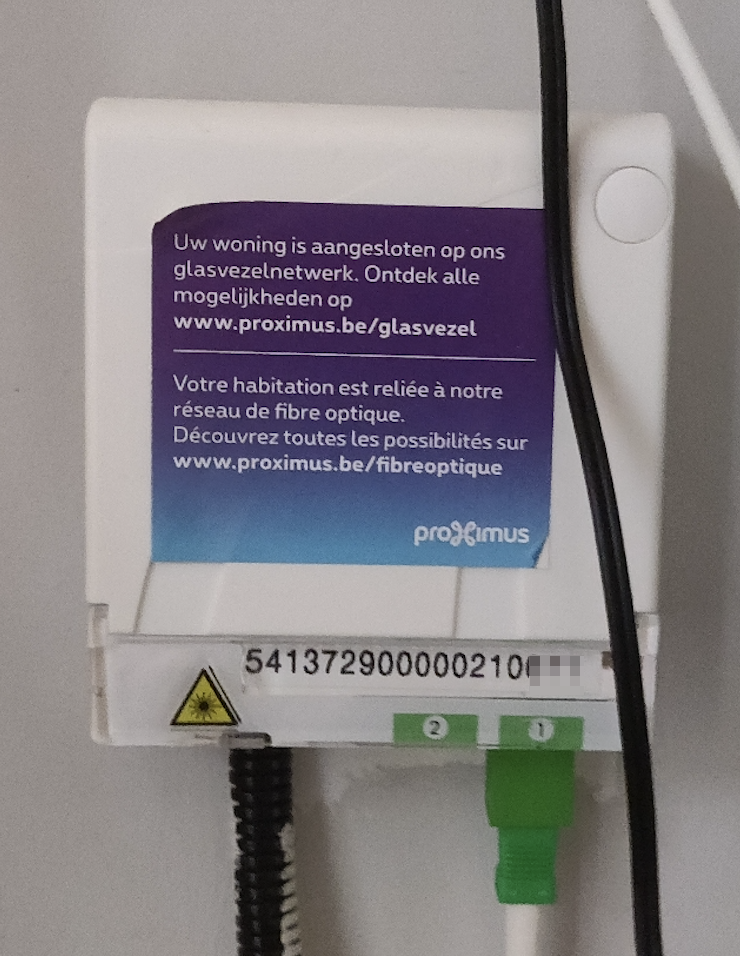
Fiber entry point is installed by our supplier
Fiber NT (Fiber Network Termination, sometimes referred to as ONT—Optical Network Termination—or UNI) is a fiber to ethernet converter that is installed inside the building and is connected to the Fiber entry point. It translates light signals from the fiber optic line into electronic signals that your router can read.

In a single house one Fiber NT is installed, usually on the ground floor or in the basement. The installation is performed by our supplier.
When your fiber connection is activated, the signal will be delivered to one of four Gigabit Ethernet LAN ports on the back side of the device (don’t worry, we always mention the correct LAN port to use in the order confirmation).
Check out our pages for more details on what Fiber NT is and what LED indications it has.
We recommend using standard 4-pair Cat5e (UTP) data cables.
Do not use a Cat5 cable, as it doesn’t support Gigabit Ethernet. Otherwise the speeds would be limited to 100 Mbps down and up.
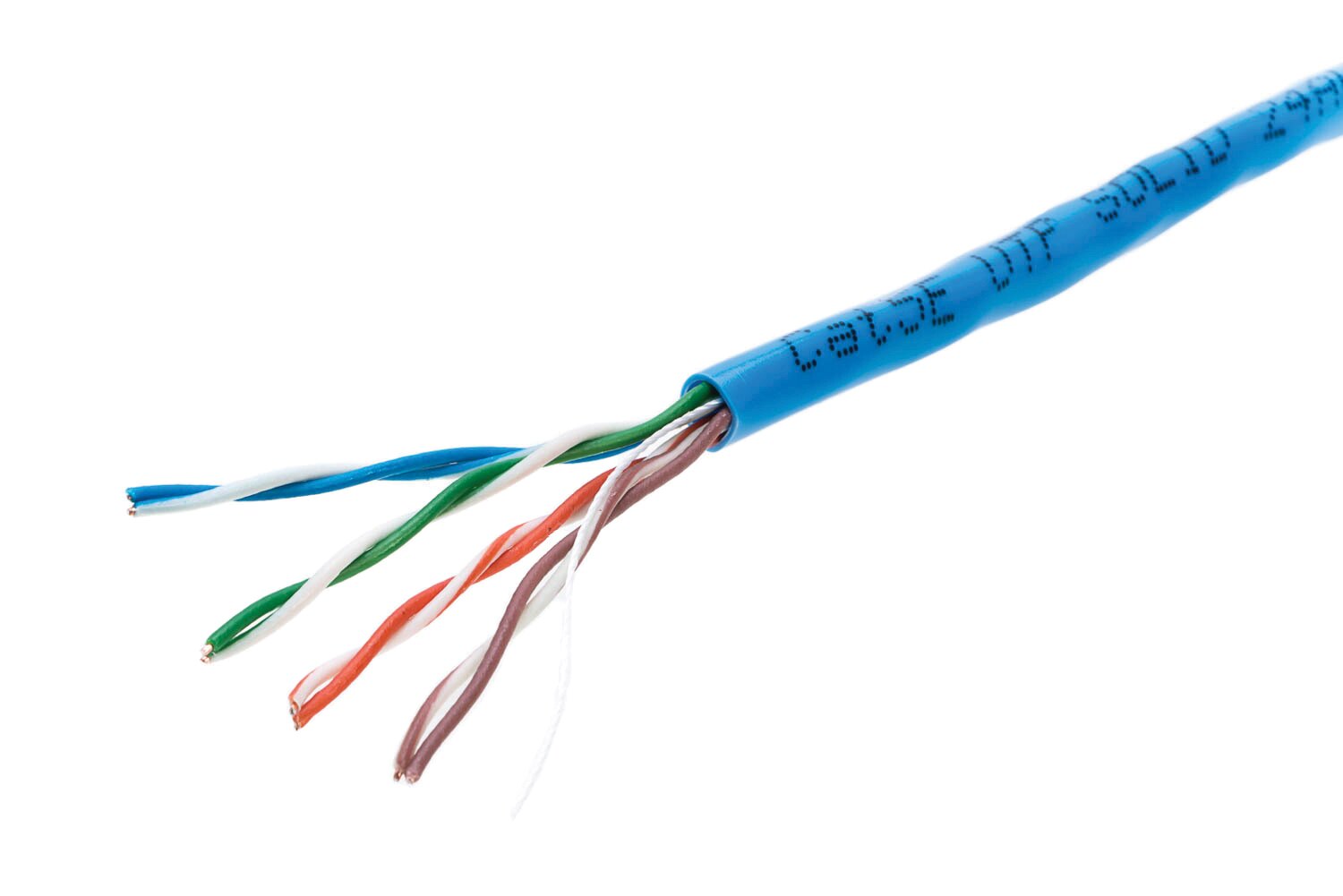
We also recommend to embed the cables in the living rooms and to leave them visible and easily accessible in the technical areas.
Avoid electrical wiring as much as possible. AC cables can interfere with ethernet if you run them together. When you run UTP in parallel with electrical cables, and the communication will likely become noisy and garbled.
You are free to use any hardware you like, but in order to work with a fiber solution, your router should:
- be able to build up a PPP connection,
- support VLAN 10 tagging,
- have Gigabit Ethernet ports (otherwise, the speed will be limited to 100 Mbps).
If you’re not sure the device you have or are going to purchase supports the features above, we strongly recommend you choosing the FRITZ!Box 7530, the modem/router that fully operates on the fiber network and that we do support.
If you have a FRITZ!Box (7530 or any other model), you should configure it to act as a router and make sure that the cable from NT goes to the port LAN1 of the device.
Ethernet jacks should be of the same category as internal wiring and at least cat5e.
The wall plates can come in 1, 2, 4, and 6-jack configurations.
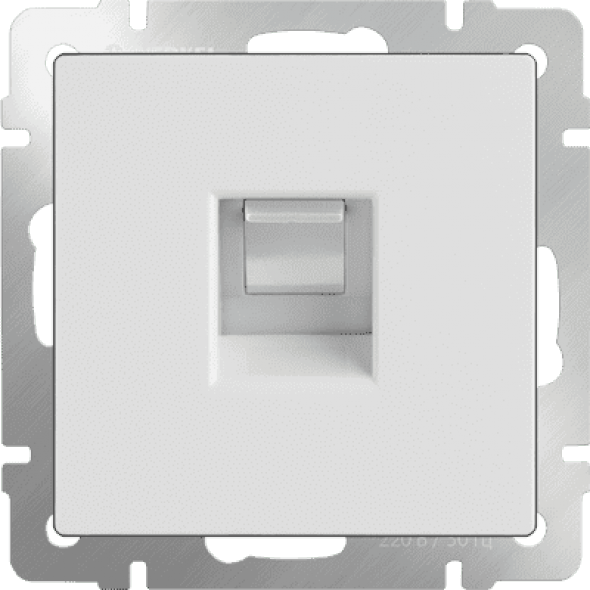
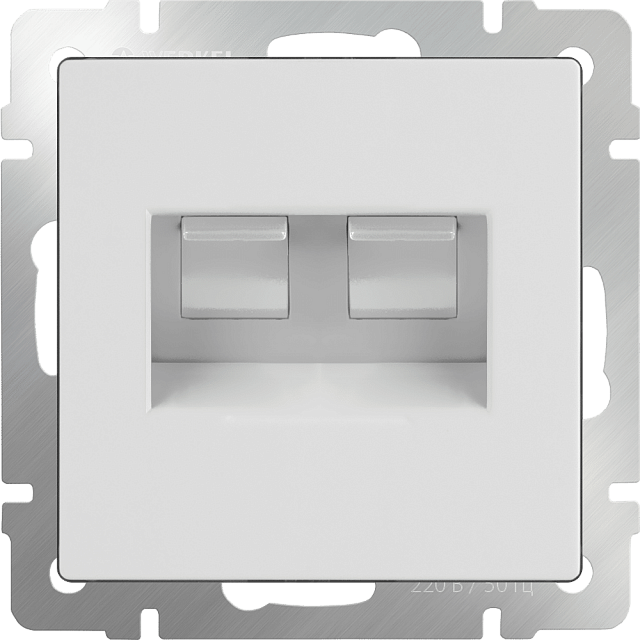
In case you have numerous local devices, you may consider purchasing an ethernet switch that will basically add more LAN ports that you can use to connect your laptops, printers, game consoles etc.
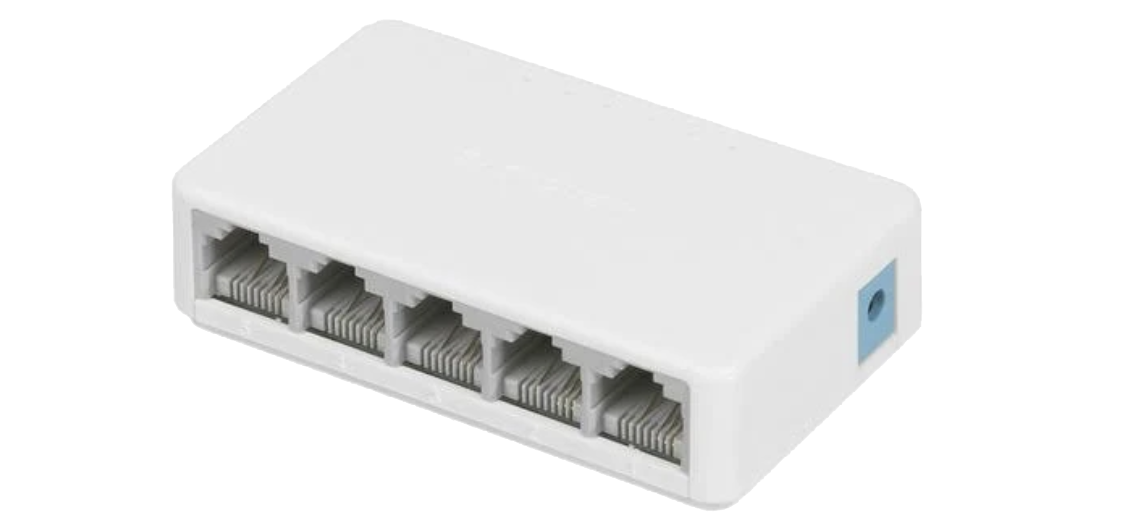
If you have IP phone or IP PBX, you can easily connect it to one of LAN ports of the modem/router or the firewall behind.
If you have ISDN PBX, you will need to use an additional device equipped with the port(s) simulating ISDN network (usually OneAccess IAD). Contact our customer service to discuss the offer.
If you're living in an apartment building
If optical cabling is available from a building central technical location to apartments, both Fiber Entry point and Fiber NT are installed in the apartment. Check the scheme above if that’s your case.
If there is no optical cabling available, both Fiber entry point and Fiber NT are installed in the shared technical location (usually in the basement). In this case, Fiber NT is shared between the apartments::

Incoming fiber optic cable coming from Optical Line Termination situated in the local exchange.
Fiber entry point (sometimes also referred to as UTAC), a passive box installed inside the building which is the termination point for the fiber going from the street.
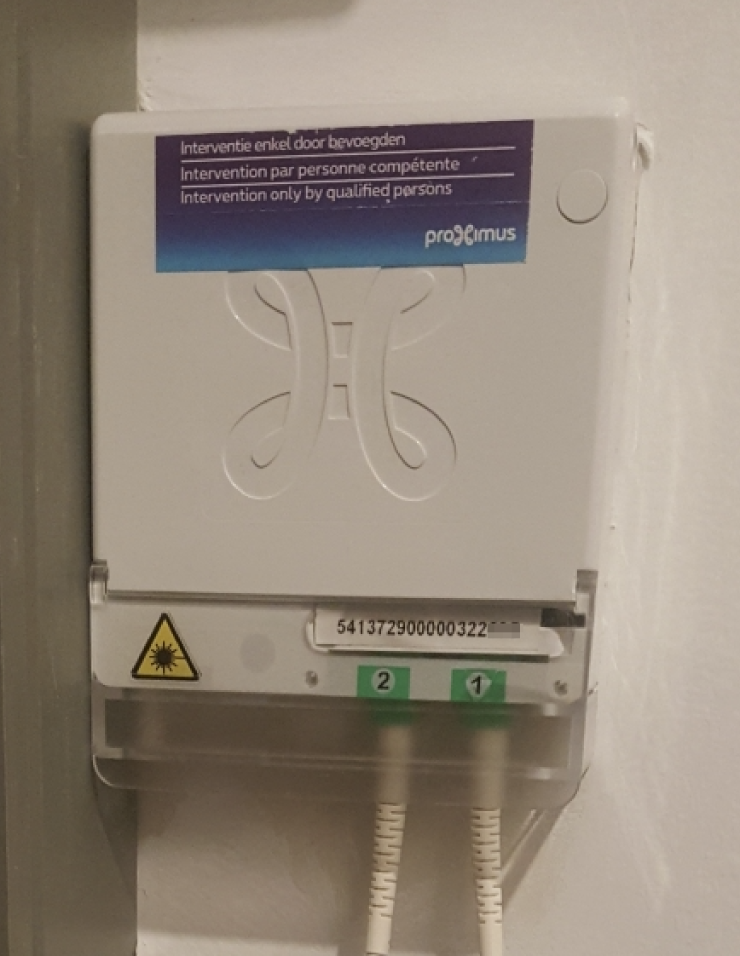
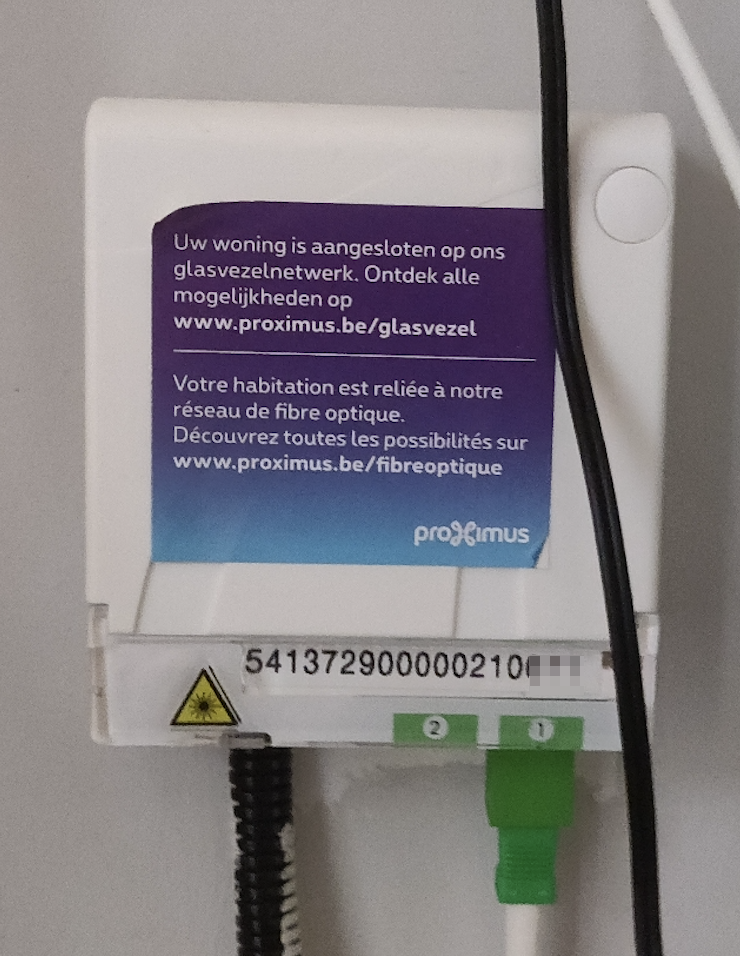
Fiber entry point is installed by our supplier
Fiber NT (Fiber Network Termination, sometimes referred to as ONT—Optical Network Termination—or UNI) is a fiber to ethernet converter that is installed inside the building and is connected to the Fiber entry point. It translates light signals from the fiber optic line into electronic signals that your router can read.

In a single house one Fiber NT is installed, usually on the ground floor or in the basement. The installation is performed by our supplier.
When your fiber connection is activated, the signal will be delivered to one of four Gigabit Ethernet LAN ports on the back side of the device (don’t worry, we always mention the correct LAN port to use in the order confirmation).
Check out our pages for more details on what Fiber NT is and what LED indications it has.
Usually pre-cabling is done from the entry point to individual technical locations using multi-core cables.
You are free to use any hardware you like, but in order to work with a fiber solution, your router should:
- be able to build up a PPP connection,
- support VLAN 10 tagging,
- have Gigabit Ethernet ports (otherwise, the speed will be limited to 100 Mbps).
If you’re not sure the device you have or are going to purchase supports the features above, we strongly recommend you choosing the FRITZ!Box 7530, the modem/router that fully operates on the fiber network and that we do support.
If you have a FRITZ!Box (7530 or any other model), you should configure it to act as a router and make sure that the cable from NT goes to the port LAN1 of the device.
We recommend using standard 4-pair Cat5e (UTP) data cables.
Do not use a Cat5 cable, as it doesn’t support Gigabit Ethernet. Otherwise the speeds would be limited to 100 Mbps down and up.
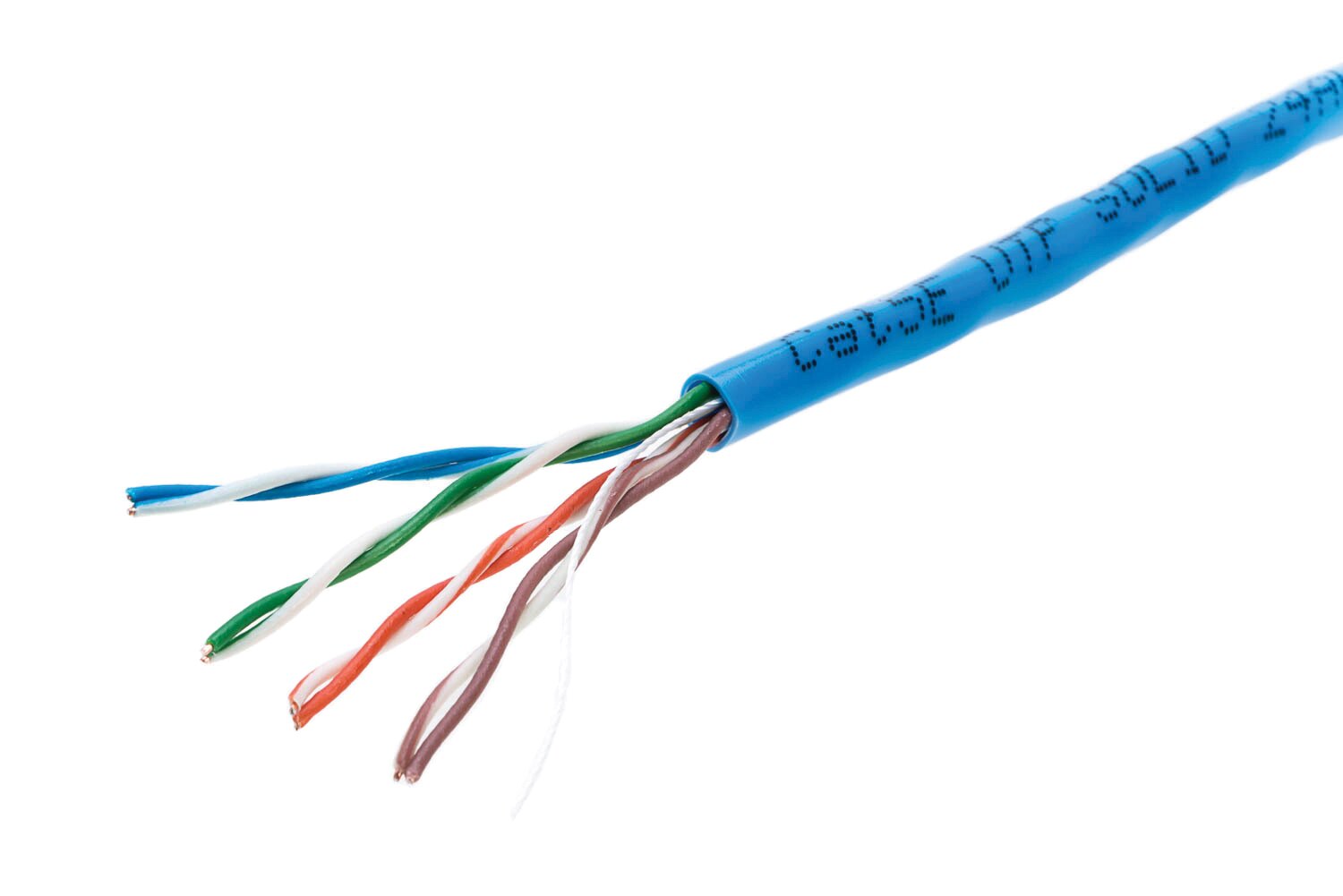
We also recommend to embed the cables in the living rooms and to leave them visible and easily accessible in the technical areas.
Avoid electrical wiring as much as possible. AC cables can interfere with ethernet if you run them together. When you run UTP in parallel with electrical cables, and the communication will likely become noisy and garbled.
Ethernet jacks should be of the same category as internal wiring and at least cat5e.
The wall plates can come in 1, 2, 4, and 6-jack configurations.
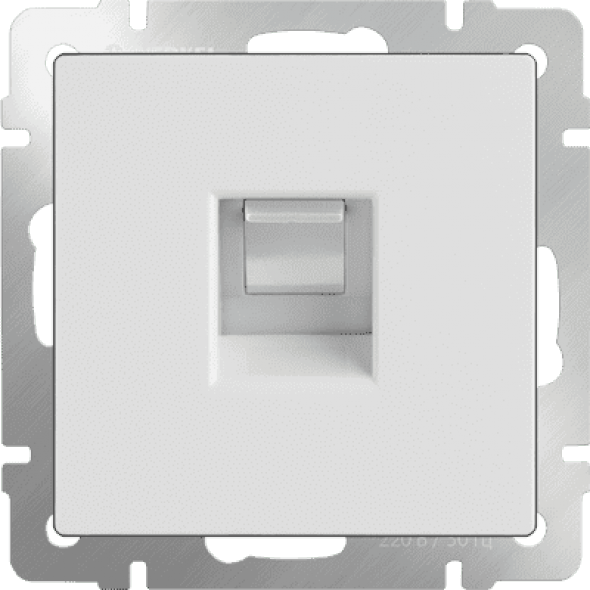
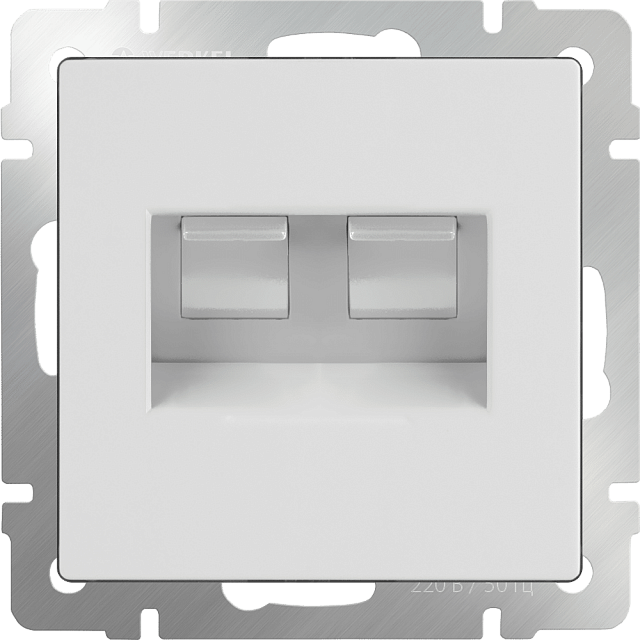
In case you have numerous local devices, you may consider purchasing an ethernet switch that will basically add more LAN ports that you can use to connect your laptops, printers, game consoles etc.
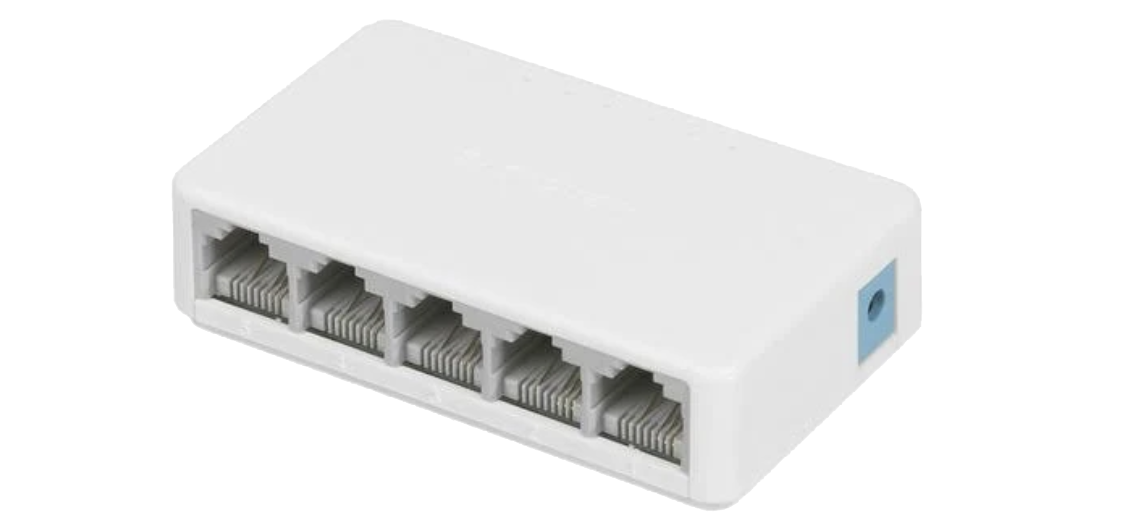
If you have IP phone or IP PBX, you can easily connect it to one of LAN ports of the modem/router or the firewall behind.
If you have ISDN PBX, you will need to use an additional device equipped with the port(s) simulating ISDN network (usually OneAccess IAD). Contact our customer service to discuss the offer.
