What LED indicators are on my Fiber NT
Your Fiber Network Termination has a number of status lights. Its Power, Optical and LAN lights should all glow or flash green. The table below will help you understand what the LEDs on your NT are.
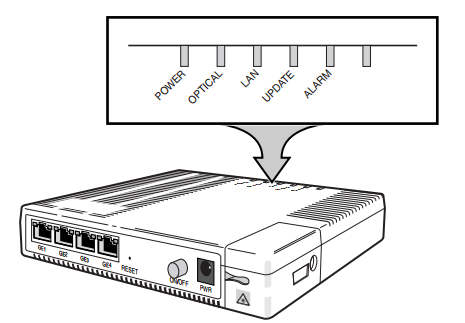
| POWER | |||
| Green solid | Opearing on AC power | ||
| Green flashing slow | Operating on battery power | ||
| Green flashing fast | System booting | ||
| Red solid | Battery power low | ||
| OPTICAL | |||
| Green solid | Optical signal OK | ||
| Green flashing slow | Ranging and synchronizing | ||
| Red solid | Optical Power Off | ||
| LAN | |||
| Off | Ethernet service is not provisioned | ||
| Green solid | NT data can be passed in either direction from the NT to the CPE router via the RJ-45 Ethernet ports | ||
| Green flashing | Link is up and there is activity | ||
| UPDATE | |||
| Off | Normal operation | ||
| Green flashing fast | Updating | ||
| Red solid | Update failed | ||
| ALARM | |||
| Off | Normal operation | ||
| Green solid | No alarm with local Ethernet access enabled | ||
| Red solid | Hardware failure |
Our tips:
- The main LED you should pay attention to is OPTICAL light. This light tells you whether or not your Fiber NT is actually receiving the light from the fiber network. If at any point it is not solid green, check whether the fiber optic cable is connected to optic terminal of your NT. If the issue persists, please contact us at 03 265 67 00.
- The LAN light will not always be solid green and can also be blinking, which means that there is the data going through the NT.
- The ALARM light should normally be off. If it happens to be red, contact us at 03 265 67 00 and we’ll have this checked.
