The speed of my fiber connection doesn't go beyond 100 Mbps
The fiber connection provides ultrafast speeds (check out the subscriptions we currently offer). If you notice that the speed in downstream is limited to 100 Mbps, there may be a problem with your local network. Here are some common culprits.
Possible cabling issues
Make sure that an ethernet cable between your Fiber NT and your router supports the speeds up to 1 Gbps. Cat5 cables can only support 100 Mbps and should be replaced. Cat5e cable, an improvement on Cat5 cabling, can do 1 Gigabit network, though the best—and the most forward-looking—option would be to purchase a Cat6 cable.
The cables that connects your local devices with the router should be Gigabit Ethernet, too.
Possible router issues
Having the speeds capped at 100 Mbps may also be due to your router that doesn’t have Gigabit Ethernet ports, or its ports not being configured to act as such.
If you’re using a FRITZ!Box 7490
The FRITZ!Box 7490 fully operates on the fiber network and is equipped with 4 Gigabit Ethernet ports. You only need to ensure that the ports are configured in Power Mode, and not Green Mode that reduces power consumption and limites transmission speeds to 100 Mbps.
Open your web browser (Internet Explorer, Firefox,…) and go to the web interface of your FRITZ!Box. By default, it should be reachable on http://fritz.box or http://192.168.178.1. Log into the device if you are prompted to, then go to Home Network and click on Home Network Overview option in a drop-down menu:
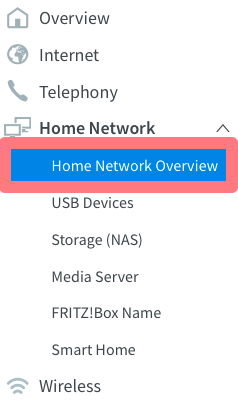
Hit Network Settings tab and ensure that all LAN ports that are being used are configured in Power Mode.
- The port LAN 1 should necessarily be configured in Power Mode—that’s the port, from which the cable should go to the LAN port of your Fiber NT (ONT).
- If you don’t use some of the remaining 3 LAN ports, you can keep those configured in Green Mode.
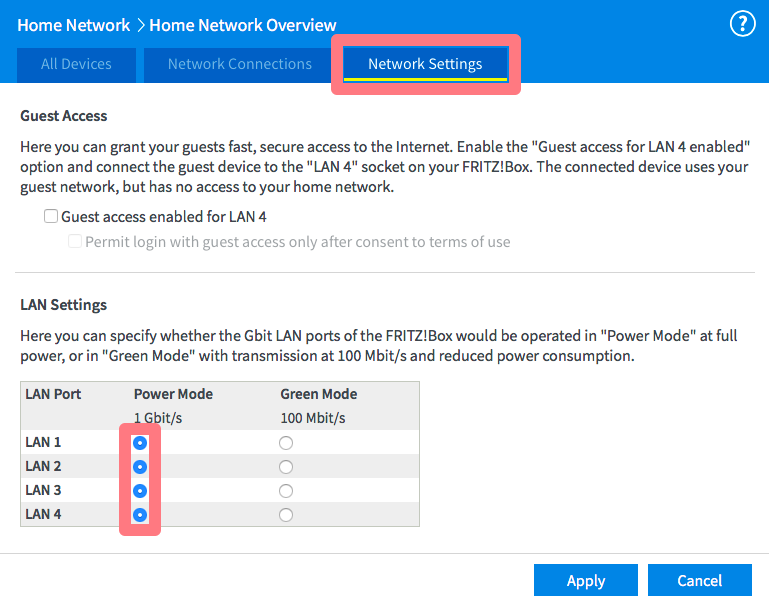
See also:
How do I configure my FRITZ!Box 7530 for use with a fiber connection
