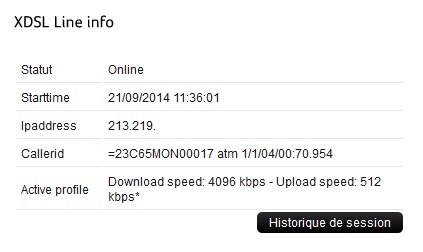Terminate causes
XDSL Line info
There are different reasons why your connection stops working or does not work as it should.
You can find some more information via my edpnet under Session history.
To get there you browse through the menu via:
My configuration -> My xdsl connection(s)
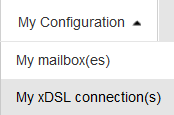
Click on edit of your XDSL line
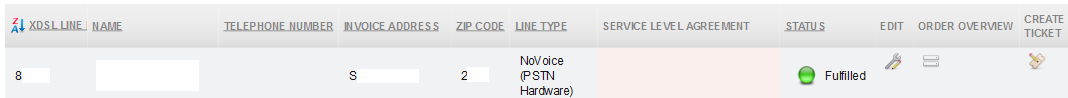
Scroll down to XDSL Line info
Here you can see the following information:
If you click on Session history you can see more information about the duration of your last connection(s) including the Terminate causes.
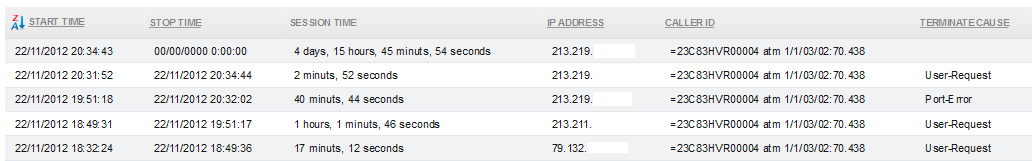
Start Time: When was the session started.
Stop Time: When was the session stopped.
Session Time: The duration of this session.
IP Address: The public IP address that was using during this session.
Callerid: From where the connection was initiated. (FYI: This should always be the same, since your line is always on the same physical location. If it is something else, it can mean that your username/password are being used on another location.)
Terminate Cause: This can be User-Request, Port-Error or Admin-Reset.
The following terminate causes can give you an idea where the problem is situated and can help you to troubleshoot your connection.
Important: The information is not 100% accurate, but is based on our experience.
What means Port-Error?
It means that an error was detected which required ending the session.
Possible causes:
- The DSL cable was suddenly unplugged.
- A short power outage on the modem.
- Internal installation issue (broken modem/spliter; bad cabling).
- An issue in the Proximus domain.
What means User-Request?
It means (in most cases) that the session was terminated at the customer's side.
Possible causes:
- The PPP connection was manually reset.
- The modem was restarted.
- Internal installation issue (broken modem/spliter; bad cabling). -> In most cases
- An issue in the Proximus domain.
What means Admin-Reset?
It means that an ISP Administrator (Proximus or edpnet) reset the DSLAM port or PPP session.