How do I return my broken device
Step 1 — Ask for your ticket number by phone
Contact our helpdesk on following number 03 265 67 00. Edpnet will troubleshoot the device. If your device is confirmed to be defective, edpnet will send you a new one together with an 'easy retour’ address label to return your broken device.
Step 2 — Fill in your ticket number
Write down your ticket number on the reply coupon you have received with your new device.
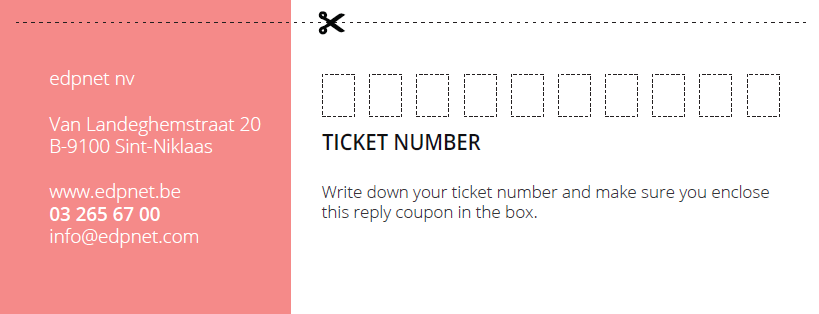
Step 3 — Prepare the package
Put the broken device with the reply coupon in a box. The device needs to be returned in original packaging, including all items that were originally in the box.
Step 4 — Use the easy retour label
Using the 'easy retour’ address label, edpnet will pay the shipping costs. Make sure you send the device back within 15 days. Otherwise you will receive an invoice for your device.
Step 5 — Go to a Bpost point
Bring the package to a Bpost postal office or Bpost point. Check the Bpost site to find the nearest location where you can drop your package.
Step 6 — Wait for an update
Wait for an update of your ongoing ticket. You will receive an e-mail with the confirmation that your package has arrived.
