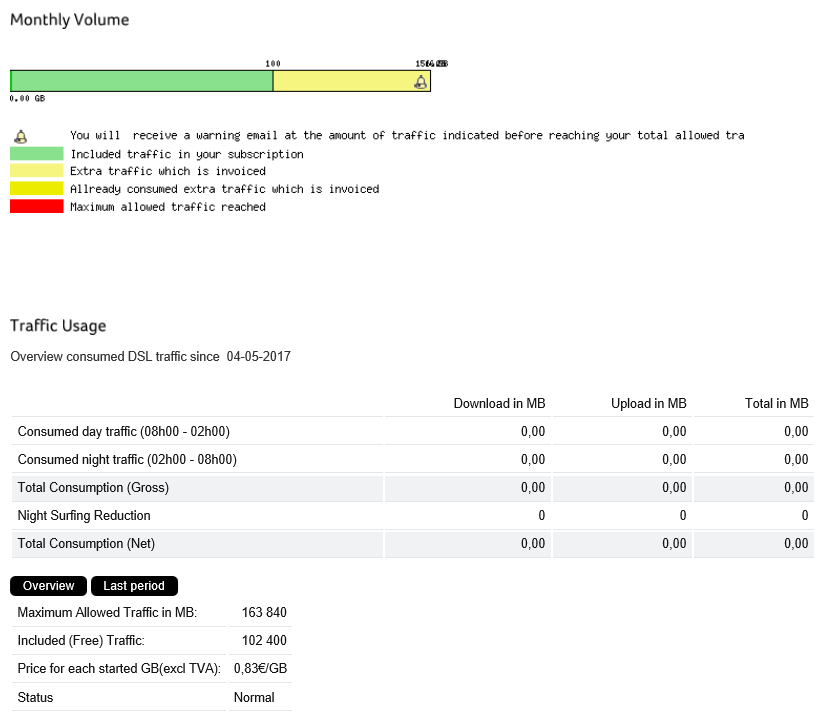How do I check my internet traffic
Edpnet advises you to check your xDSL traffic on a regular basis through My edpnet.
Log in and go to the section 'My configuration'. Choose 'My xDSL connection(s)'.
Click on the icon in the column 'edit'.
Our new traffic counter gives you an even more detailed overview of your xDSL usage.
It displays, on a monthly basis:
- your daytime usage (from 8 AM to 2 AM);
- your nighttime usage (from 2 AM to 8 AM), the night surfing reduction for night surfing not yet taken into account;
- the gross sum of daytime and nighttime usage, i.e. the total amount of actual traffic (the night surfing reduction not yet taken into account);
- the amount of traffic deducted from the actual (gross) nighttime traffic, i.e. the discount you get for using the night surfing regime;
- the total net amount of traffic for which you are invoiced, and which will define whether or not your internet connection's speed is reduced to narrowband (128 kbits/s).
All of these data are displayed in MegaBytes (MB; 1 GigaByte = 1 GB = 1024 MB), for both downstream and upstream, and the sum of both. Remark that it is the sum of the download and upload volume that is taken into account for your invoice and the determination of your connection's speed regime (broadband/narrowband).
Beneath this overview table, you will see a summary of your subscription's monthly traffic usage specifics:
- the maximum volume of internet traffic (downstream and upstream together) you are allowed to use on full broadband speed, possibly partly at a supplementary fee;
- the included amount of free traffic you may use without paying any extra fees;
- the fee for extra traffic, i.e. traffic exceeding the volume included in the monthly subscription price;
These particulars of your subscription formula are also represented in a little graphic, displaying each of these different sections of your traffic usage:
- alarm bel: you will receive an warning e-mail if you have reached 90% of your maximum allowed volume, before you're put on narrowband;
- light green: the free volume, included in your subscription;
- dark green: the (net) consumption you have generated so far;
- light yellow: the extra traffic you may use for which you will be invoiced at the abovementioned rate;
- dark yellow: the extra traffic you already consumed and for which you will be invoiced;
- red: you have exceeded your maximum allowed traffic.
Remark: as subscriptions differ, you may not necessarily have one with a paid-for supplementary traffic part, fidelity bonuses, ... Feel free to check the product overview on our website, or to enquire at our commercial department.
Finally, to top it off, you can check your daily usage through the link 'Details since reset'. Through the link 'History', you can view a summary of your traffic usage in previous months.