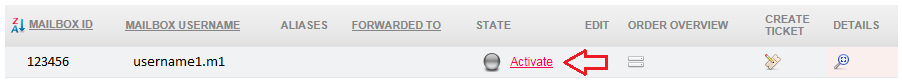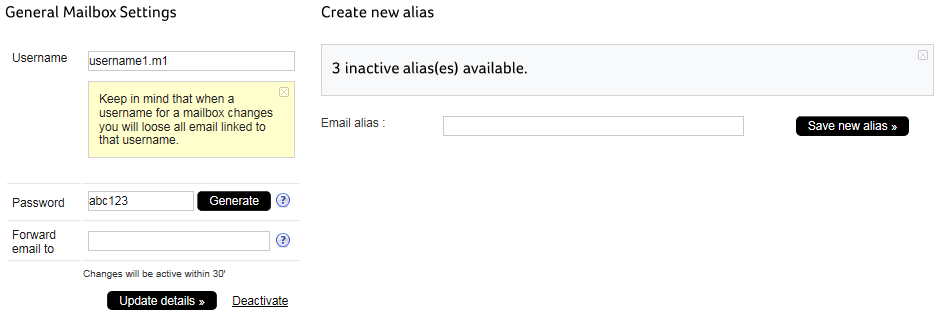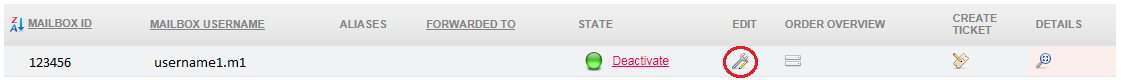How do I activate a new mailbox and a new e-mail address?
You can manage your edpnet mailbox(es) by logging in on your MyEdpnet account and going to "My Configuration" > "My Mailbox(es)".
Activate
To be able to use you mailbox you have to activate it first.
You click on Activate. The mailbox is now active and you can make adjustments to the settings in the following window.
Here you see the General mailbox Setting and Create new alias (the number of inactive aliases is also mentioned). If there are active aliases it will show under the Active email alias.
If the mailbox is already active, you can manage it by clicking on the icon Edit.
Important!: All changes, which you make to your mailbox via my edpnet, are activated in half an hour (30 minutes). Thus, you have to have some patience before you can start using the new settings.