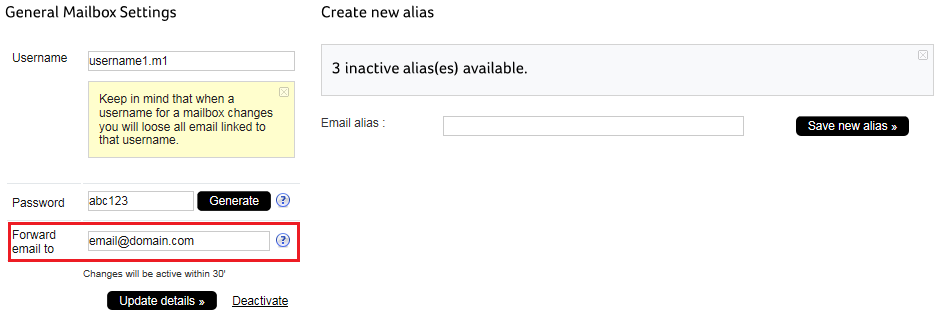How can I permanently forward mails to another e-mail address?
You can also set your mailbox so that all emails, which you receive into your edpnet mailbox (including all aliases), are automatically forwarded to another address*. This may be any other address than edpnet.
Important! : If you activate this option, all emails, which you receive into this edpnet mailbox, will be deleted from the mailbox after forwarding.
*The emailaddress can be from another provider, but cannot be a mailalias from the same mailbox.
Confirm activation of this function by clicking on Update.
Important!: All changes, which you make to your mailbox via my edpnet, are activated in half an hour (30 minutes). Thus, you have to have some patience before you can start using the new settings.